If you can’t find the exercise you want in the BurnFit library, you can create the exercise yourself.
By tapping the ‘new’ button in the top left corner of the library tab, you can add new exercises.Please refer to the description below for more details!
Create a new exercise
Step 1. Tap the ‘new’ button in the top left corner of the library tab.

Step 2. Input information of exercise you want to create

- Exercise Name: Enter the name of the new exercise
- Category: Select a category. Only one can be selected.
- Tools: Enter the tools used for the exercise. (We plan to add new tools)
- Type: Depending on whether it is a bodyweight exercise, equipment exercise, or interval exercise, select up to two input types.
Step 3. Check out the exercise you created